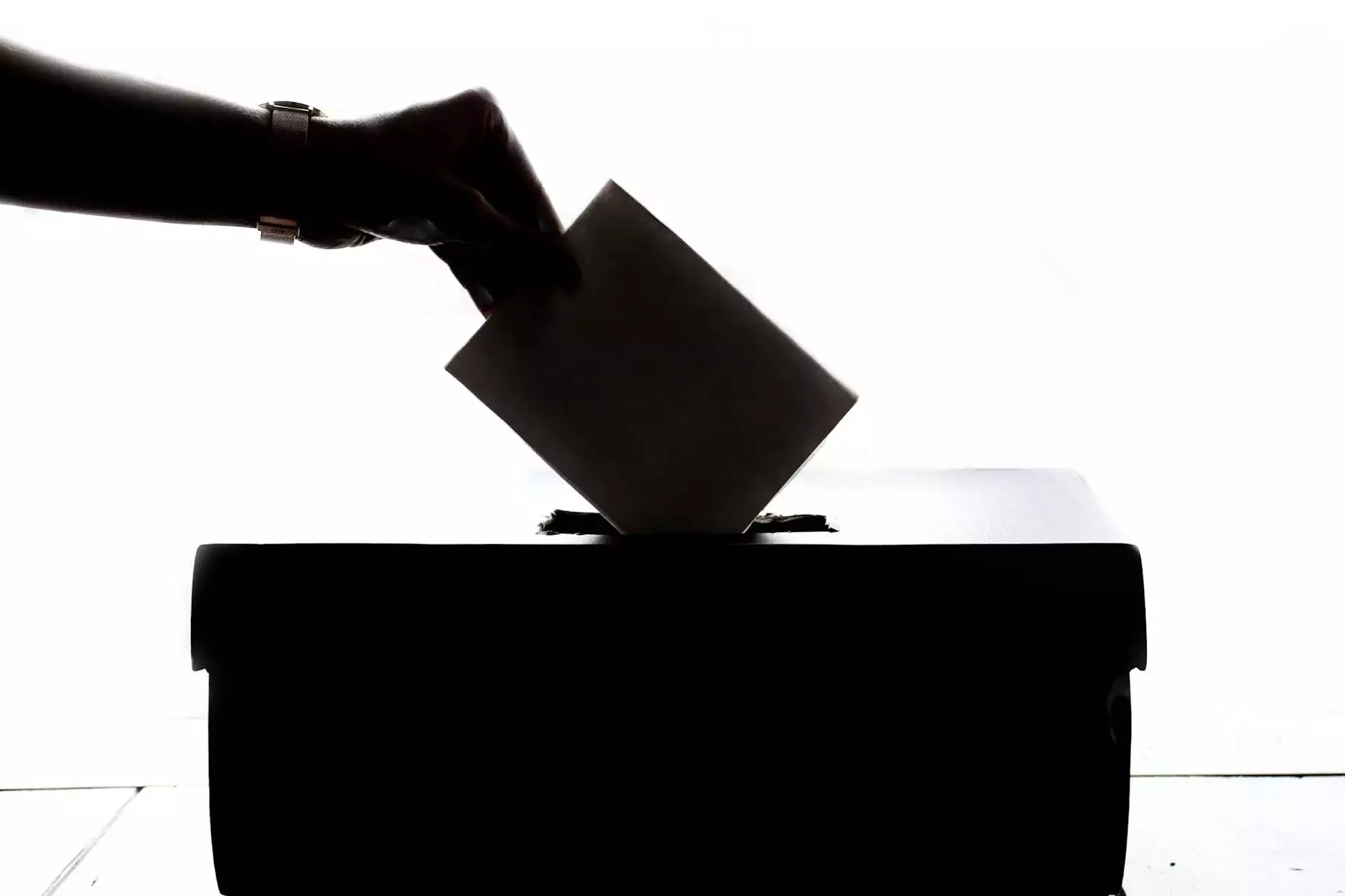Live Voting Software for General Meetings and Events
Blog
Welcome to Meaningful Connections Brand Consulting, your trusted partner for business and consumer services in the consulting and analytical industry. In this blog post, we will guide you on how to vote in a virtual live voting annual general meeting. With our advanced live voting software solutions, you can seamlessly conduct your virtual meetings and events while ensuring active participation from your members or attendees.
The Importance of Virtual Annual General Meetings
In today's digital world, conducting virtual annual general meetings has become essential for businesses and organizations. Virtual meetings allow participants to connect from anywhere around the globe, saving time, money, and reducing the carbon footprint. However, ensuring active engagement and participation can be a challenge, especially when it comes to voting. This is where our live voting software can make a significant difference.
Why Choose Our Live Voting Software?
Meaningful Connections Brand Consulting offers high-end live voting software specifically designed for general meetings and events. Our software comes with a range of features that enhance the voting experience and make it seamless for both organizers and participants. Here are some reasons why you should choose our live voting software:
1. User-Friendly Interface
Our software has an intuitive and user-friendly interface, ensuring that all participants can easily navigate and cast their votes. With clear instructions and a simple layout, even non-technical users can engage in the voting process effortlessly.
2. Real-Time Results
Our live voting software provides real-time results, eliminating the need to wait for manual vote counting. This allows organizers to share the outcomes instantly, keeping participants engaged throughout the meeting. Real-time results also enhance transparency and build trust among attendees.
3. Secure and Confidential
We understand the importance of data security and confidentiality in virtual meetings. Our live voting software uses robust encryption protocols to protect sensitive information. Each vote is counted without compromising the integrity and privacy of the participants' data.
4. Multiple Voting Options
Our software offers multiple voting options, including single-choice, multiple-choice, and ranking systems. This flexibility ensures that organizers can accommodate various voting styles and requirements, making the process fair and inclusive for all participants.
How to Vote in a Virtual Live Voting Annual General Meeting
Now that you know the benefits of our live voting software, let's walk through the process of voting in a virtual live voting annual general meeting:
Step 1: Accessing the Live Voting Platform
Upon joining the virtual meeting, participants will receive a unique link or login credentials to access the live voting platform. Simply click on the provided link or enter your login details to gain access.
Step 2: Familiarize Yourself with the Voting Interface
Take a moment to explore the voting interface and familiarize yourself with the options available. You will typically see the agenda, voting questions, and voting buttons. Read the instructions carefully to understand the voting process.
Step 3: Cast Your Vote
Once the voting question is presented, carefully consider your options and make your selection. Depending on the type of vote, you may be asked to choose a single option, multiple options, or rank your preferences. Click on the appropriate voting button to cast your vote.
Step 4: Confirm Your Vote
After casting your vote, you may be prompted to confirm your selection. Double-check your choice and click the confirmation button to ensure that your vote is registered accurately.
Step 5: View Real-Time Results
As soon as you have cast your vote, the live voting software will display the real-time results. You can quickly see how other participants have voted and monitor the progress of the voting process.
Step 6: Participate in Discussions
While waiting for the voting results, take the opportunity to engage in discussions with other participants. Virtual meetings often include chat features or breakout rooms where you can exchange ideas and collaborate on important matters.
Step 7: Review Final Voting Results
Once the voting period is over, the final results will be displayed on the live voting platform. These results can be shared with all participants, providing insights into the decisions made during the virtual annual general meeting.
Conclusion
Meaningful Connections Brand Consulting is your go-to provider of live voting software for general meetings and events. With our user-friendly, secure, and feature-rich software, you can enhance the virtual meeting experience and ensure active participation from your members or attendees. Follow the steps outlined above to vote seamlessly in a virtual live voting annual general meeting. Contact us today to learn more about our live voting software solutions and take your virtual meetings to the next level.