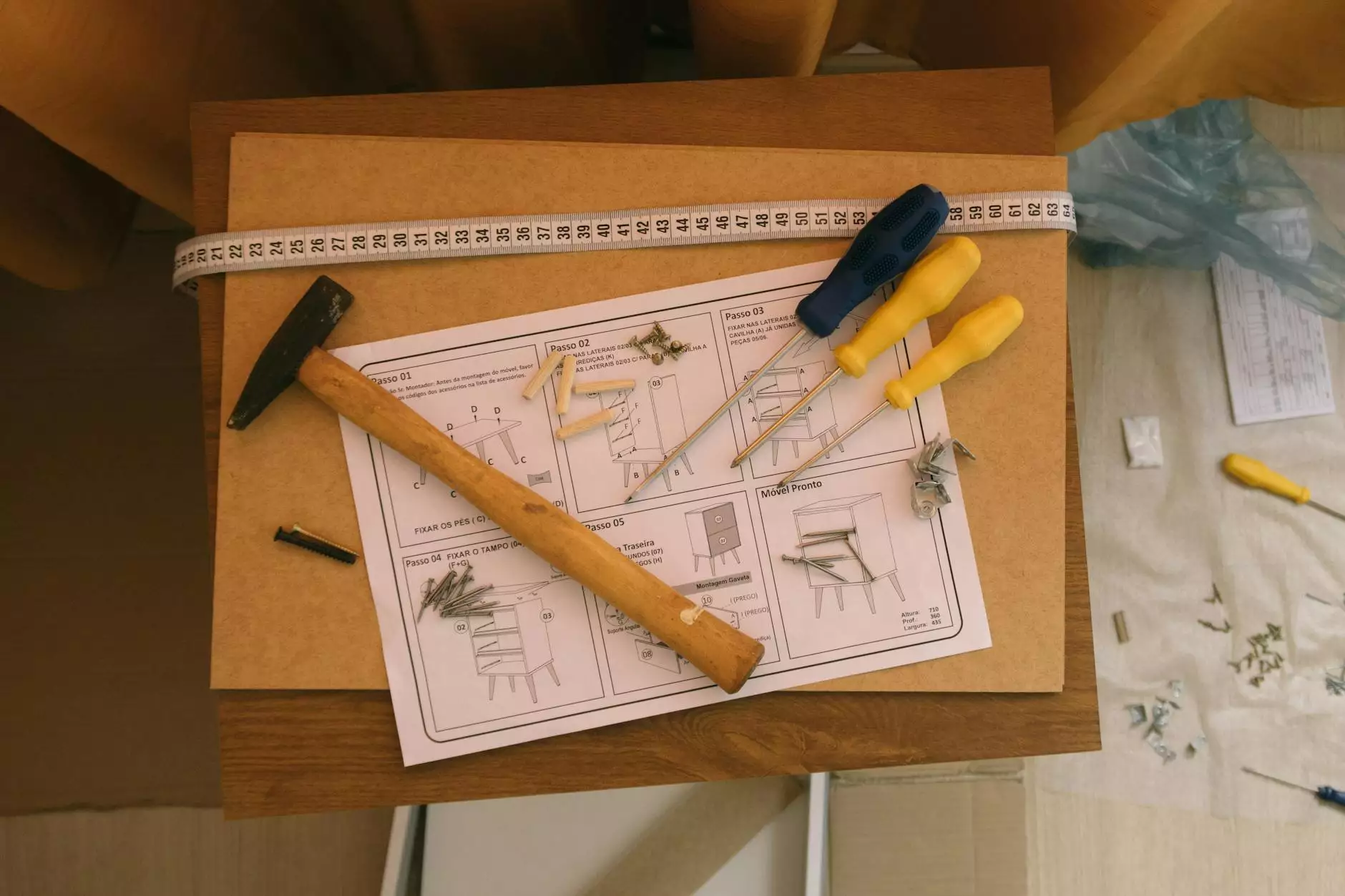The Critical Differences Between Sharepoint and Office 365
Blog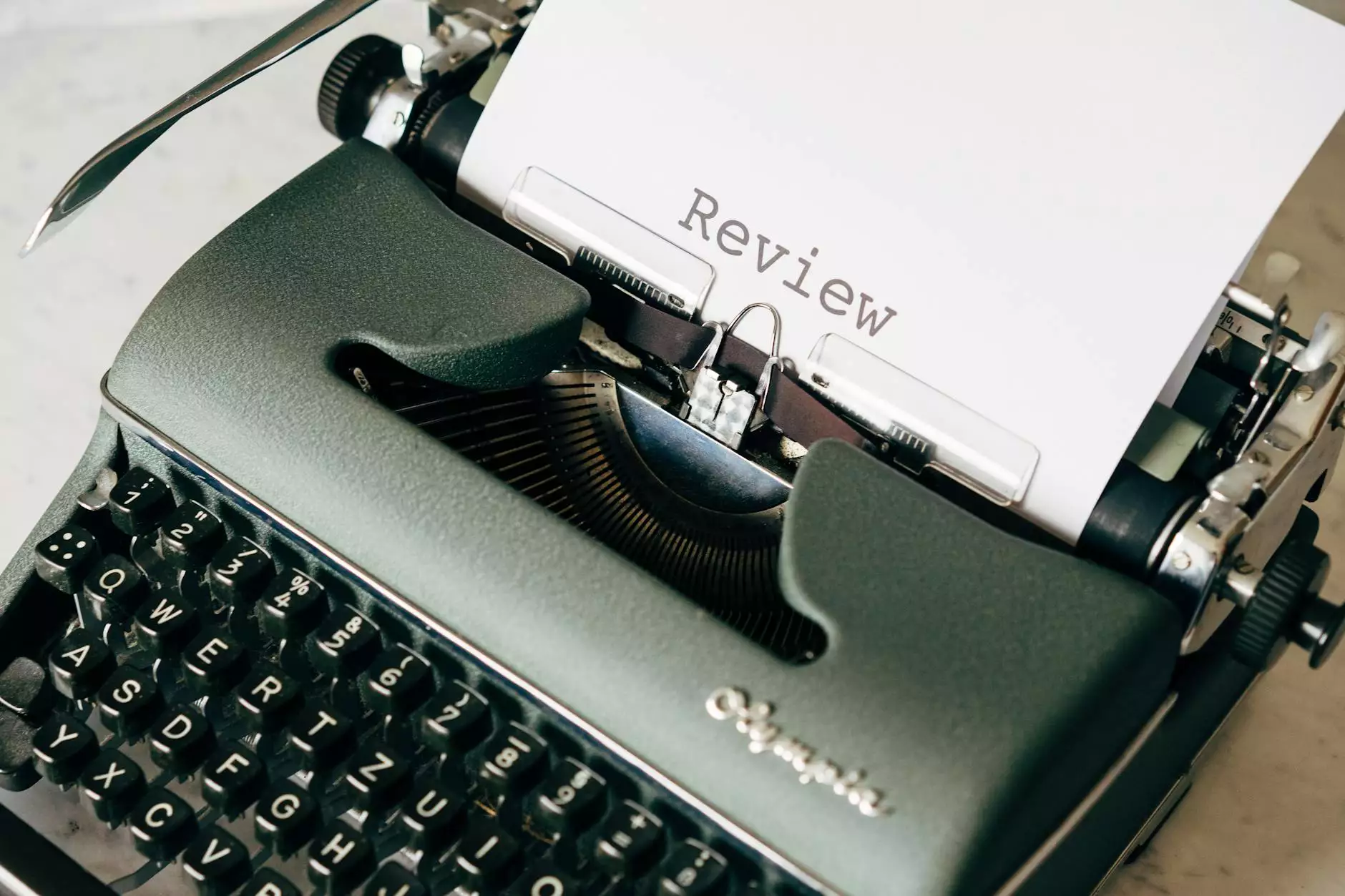
Introduction
Welcome to Meaningful Connections Brand Consulting, your trusted source for consulting and analytical services in the business and consumer services industry. In this comprehensive guide, we will delve into the critical differences between Sharepoint and Office 365, two widely used platforms that offer robust solutions for businesses looking to streamline their operations and enhance productivity. Let's explore the nuances of each platform and how they can benefit your organization.
Sharepoint
Sharepoint is a web-based collaborative platform developed and marketed by Microsoft. It serves as a document management and storage system, facilitating efficient teamwork, content management, and seamless information sharing within organizations. Here are some key features and functionalities of Sharepoint:
- Document Collaboration: Sharepoint allows teams to collaborate on documents in real-time, making it easy to create, edit, and manage content collectively.
- Workflow Automation: With Sharepoint, you can automate repetitive business processes, reducing manual effort and improving efficiency.
- Version Control: Sharepoint provides version control capabilities, enabling teams to track and manage document revisions effectively.
- Content Search: The platform offers robust search functionality, allowing users to quickly find and access the content they need.
- Customizable Sites: Sharepoint provides customizable site templates, empowering organizations to create tailored solutions for specific business needs.
Office 365
Office 365, on the other hand, is a cloud-based suite of productivity tools offered by Microsoft. It encompasses a wide range of applications and services designed to enhance collaboration, communication, and productivity. Here are some noteworthy features and advantages of Office 365:
- Email and Calendar Integration: Office 365 includes Outlook, providing seamless email and calendar integration, fostering efficient communication within teams.
- Cloud Storage: With Office 365's OneDrive, you can store and access files from anywhere, promoting mobility and flexibility.
- Team Collaboration: The suite offers tools like Microsoft Teams, enabling real-time collaboration and communication among team members.
- Online Office Suite: Office 365 provides web-based versions of popular Office applications such as Word, Excel, and PowerPoint, allowing users to work on files without the need for local installations.
- Data Security: Office 365 emphasizes data security and compliance, ensuring your organization's information remains protected.
Differences and Considerations
While both Sharepoint and Office 365 offer powerful solutions for businesses, it's essential to understand their differences and considerations to make an informed decision for your organization:
Target Audience
Sharepoint primarily caters to organizations that require a robust document management system and workflow automation features. It is an ideal choice for companies looking to streamline collaboration and document control. On the other hand, Office 365 targets a broader audience, offering a comprehensive suite of productivity tools suitable for both individuals and businesses.
Implementation and Management
Sharepoint typically necessitates more technical expertise for implementation and management due to its customization options and advanced features. Office 365, being a cloud-based solution, requires less IT resources, as a majority of the infrastructure and maintenance responsibilities are handled by Microsoft. This makes it a more accessible option for organizations with limited IT resources.
Cost Considerations
The cost of adopting Sharepoint and Office 365 can vary depending on the organization's size, requirements, and selected plans. Sharepoint typically involves initial implementation costs, licensing fees, and potential hardware investments for on-premises deployments. Office 365, on the other hand, follows a subscription-based pricing model, providing flexibility and scalability for organizations.
Scalability and Integration
Sharepoint offers extensive customization options, making it highly scalable and suitable for complex enterprise environments. It seamlessly integrates with other Microsoft products, including the Office suite, Azure, and Dynamics 365. Office 365, being a comprehensive suite, already integrates well with various Microsoft applications, ensuring a seamless workflow for organizations utilizing Microsoft tools.
Conclusion
Choosing between Sharepoint and Office 365 depends on your organization's unique needs and priorities. While Sharepoint excels in document collaboration and workflow automation, Office 365 offers a broader range of productivity tools and cloud-based advantages. At Meaningful Connections Brand Consulting, we understand the importance of selecting the right solution for your business. Our consulting and analytical services can guide you through the decision-making process, ensuring you implement the most suitable platform for maximizing efficiency and productivity within your organization.
For more information or to schedule a consultation with our experts, please contact us at [insert contact information here]. We look forward to assisting you in harnessing the power of technology to drive meaningful connections and achieve your business goals!